What’s new in Street.co.uk? Development Update Jan 2024
January has been a busy month for us at Street.co.uk. We've been busy making improvements to every last part of Street, across sales, lettings, property management and client accounting. We're thrilled to start the new year off with such a big update... so keep reading for all the details!
Sales and front-end lettings updates.
- Create an applicant directly from the person page
With this quality-of-life update, agents can create an applicant directly from the person page, even if no sales or lettings applicant record is available. Plus, Street will automatically remember all the person's details, saving time and effort. This feature eliminates the need to leave the page and start over, allowing agents to seamlessly continue the applicant workflow without any additional clicks.
- Easily view and edit important contact details directly from a phone number
From now on, whenever users come across a customer phone number in the system with an attached note, they can simply hover over the icon to view the note. Plus, they can click on the icon to edit it.
- View and edit key and property access information directly from the key icon
Helping speed up the way agents access information in their Street CRM, they can now easily view and edit property access information including details of keys that are checked in and out by hovering over the key icon. And simply click the key icon to make any edits, simple!
- Speedy calendar updates
We've implemented some enhancements to the calendar to improve the day-to-day experience and make it more efficient. Firstly, we've made a change so that all-day appointments now remain at the top of the calendar when you scroll. Additionally, we've added a branch filter for unaccompanied viewings to help agents navigate more easily. Finally, to speed up the calendar, we've introduced a filter that shows or hides cancelled appointments.
- A fresh look for the agent app
The agent app got a fresh new look with improved UX design for an even smoother mobile experience!
- Photo & measure notes available on the agent app
You can now view notes associated with a photo and measure directly within the agent app, providing agents with more information while on the go.
- Upload multiple files at once to documents & files
Now you can upload multiple files at once to documents & files, plus when you do upload more than one it’ll use the name of the files that you upload saving time double keying or editing information.
Property management updates
- Deleting tenancy and terms
With this update agents can now delete a tenancy term, offering them greater flexibility and accuracy in managing their tenancy agreements. This feature enables the removal of incorrect or obsolete terms, facilitating smoother renewals.
Additionally, we’ve introduced the ability to delete entire tenancies, streamlining processes for scenarios such as erroneous tenancy creations or legacy imports. This enhancement will address various use cases where tenancies need to be removed, optimising user experience.
- Deposit calculations
Agents can save time with our help calculating holding deposits of up to one week's rent and security deposits of up to 5 weeks, saving manual calculations.
- Delete maintenance job attachments
Agents can now delete attachments associated with a maintenance job, putting them in full control of the information that is passed over to a contractor.
- Landlords to fix a maintenance job
Now agents have the option in Street to allow a landlord to carry out maintenance jobs themselves rather than assigning it to a contractor.
- Archiving a contractor in maintenance
Agents now have the option to archive any contractors that have been created in error, are no longer required, or have expired. This will ensure that they are not used in the future. If they ever need to access the details of an archived contractor, they can do so by using the 'archived' filter. In case agents need to use an archived contractor again, they can choose to unarchive them.
- Utilities task box on lettings application
A new utilities task box is available on the lettings application. Agents can use it to add meter readings, confirm council notifications, and add notes.
Client accounting updates
- Payments to make VAT breakdown
We now provide a clear breakdown of the total NET, VAT, and gross total to aid agents in their payments to make accounting.
- Split payments
This client accounting update allows agents to customise the percentage of ownership for each party involved, which in turn helps to split out how much is owed. Street will then automatically handle the amount that needs to be paid, ensuring that landlords always receive the correct amount.
- Suspense account
Agents now have the option to utilise a suspense account for payments that cannot be allocated due to various reasons. For instance, if the payer hasn't included any reference information with the payment. This feature can help to streamline client accounting and avoid errors, ultimately saving money in the process.
- Early payments
With this update, users have the option to apply any payments that are made 7 days in advance to the following month's rent. Additionally, you can manually generate charges for bulk pre-payments. For instance, if a tenant pays a year in advance, you can securely hold the funds and avoid accounting mistakes and the time spent reconciling accounts.
As January comes to a close, we hope that the recent updates on Street.co.uk will enhance your user experience across much of the system and save you valuable time! We’re already underway with a raft of changes for February and look forward to sharing them with you.






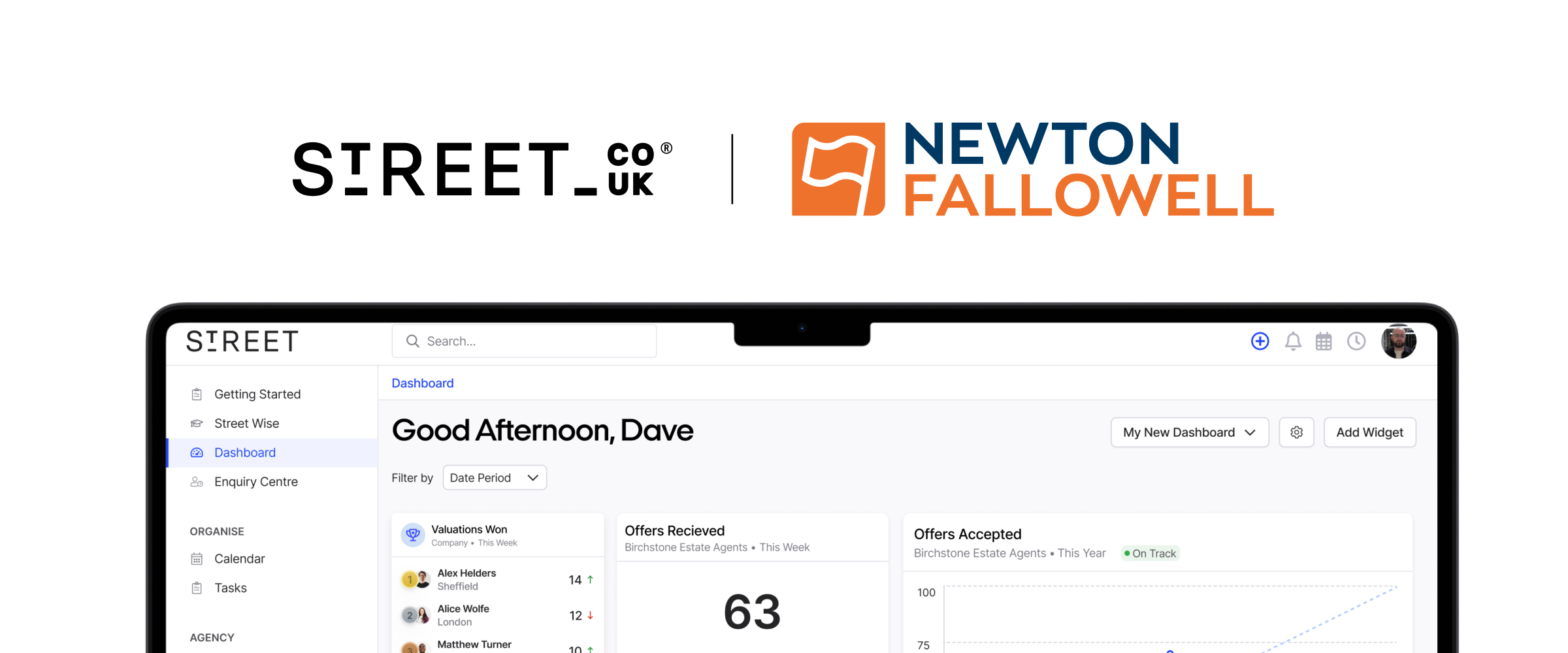
.png)
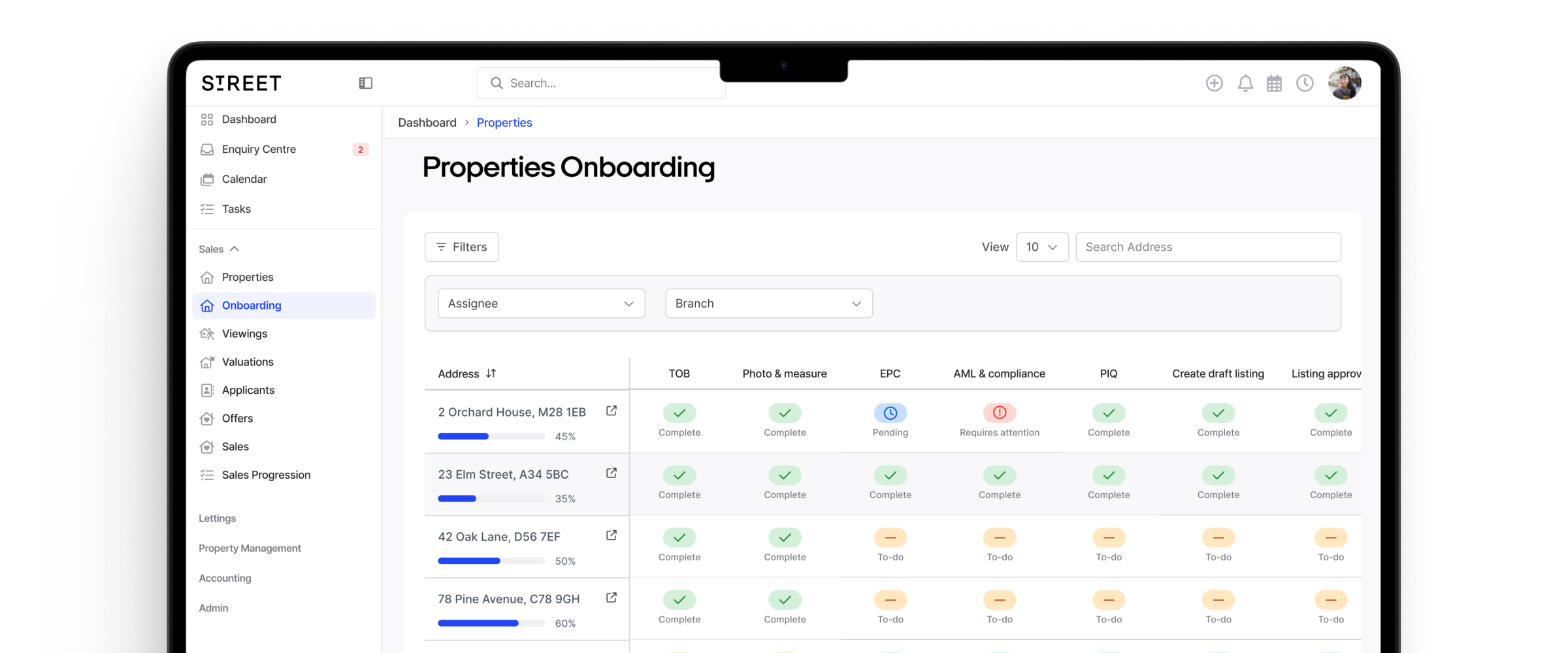



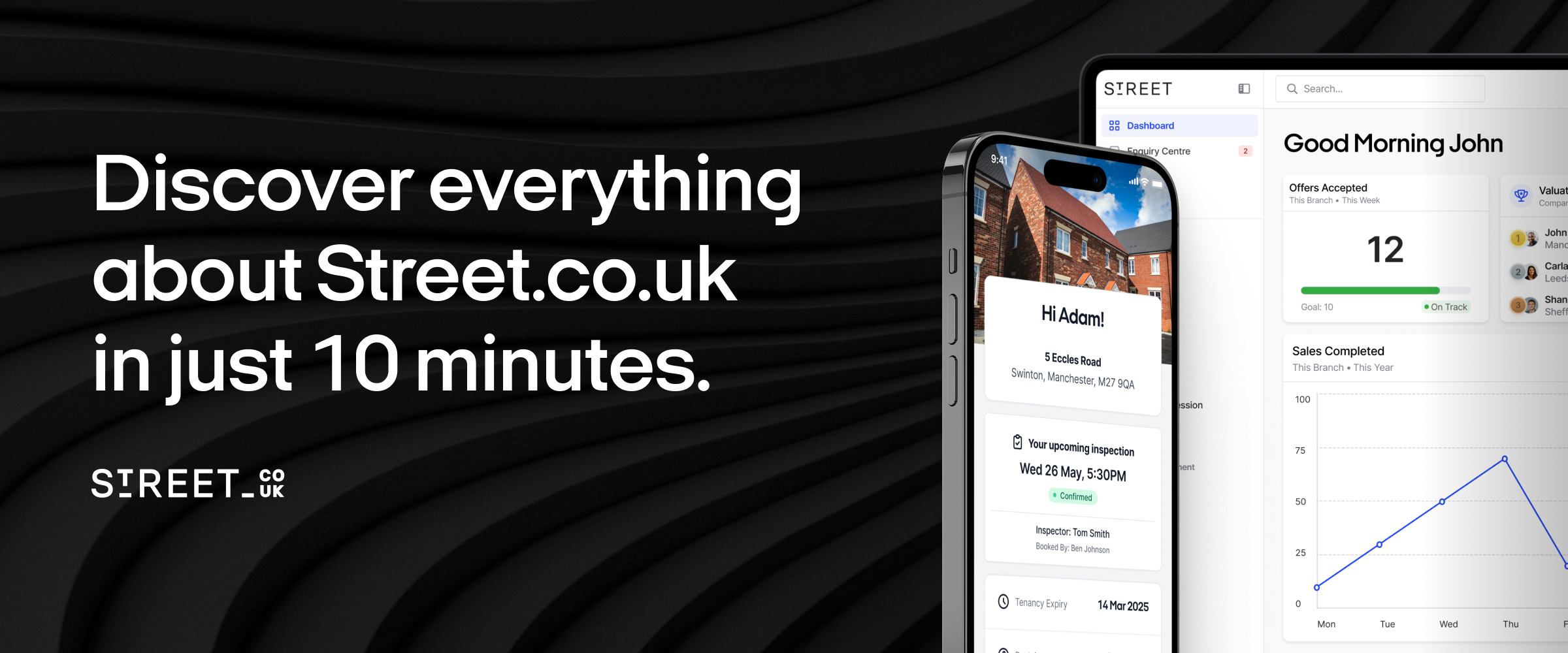

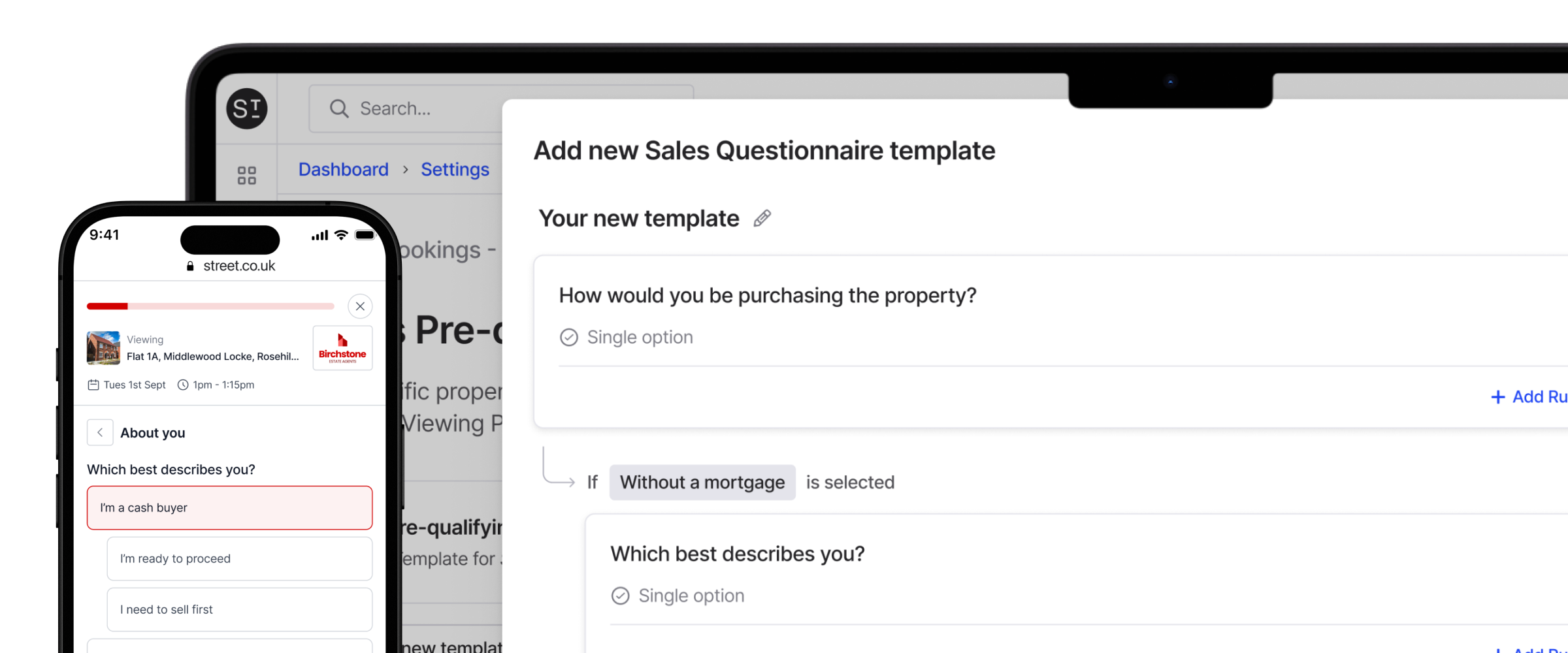
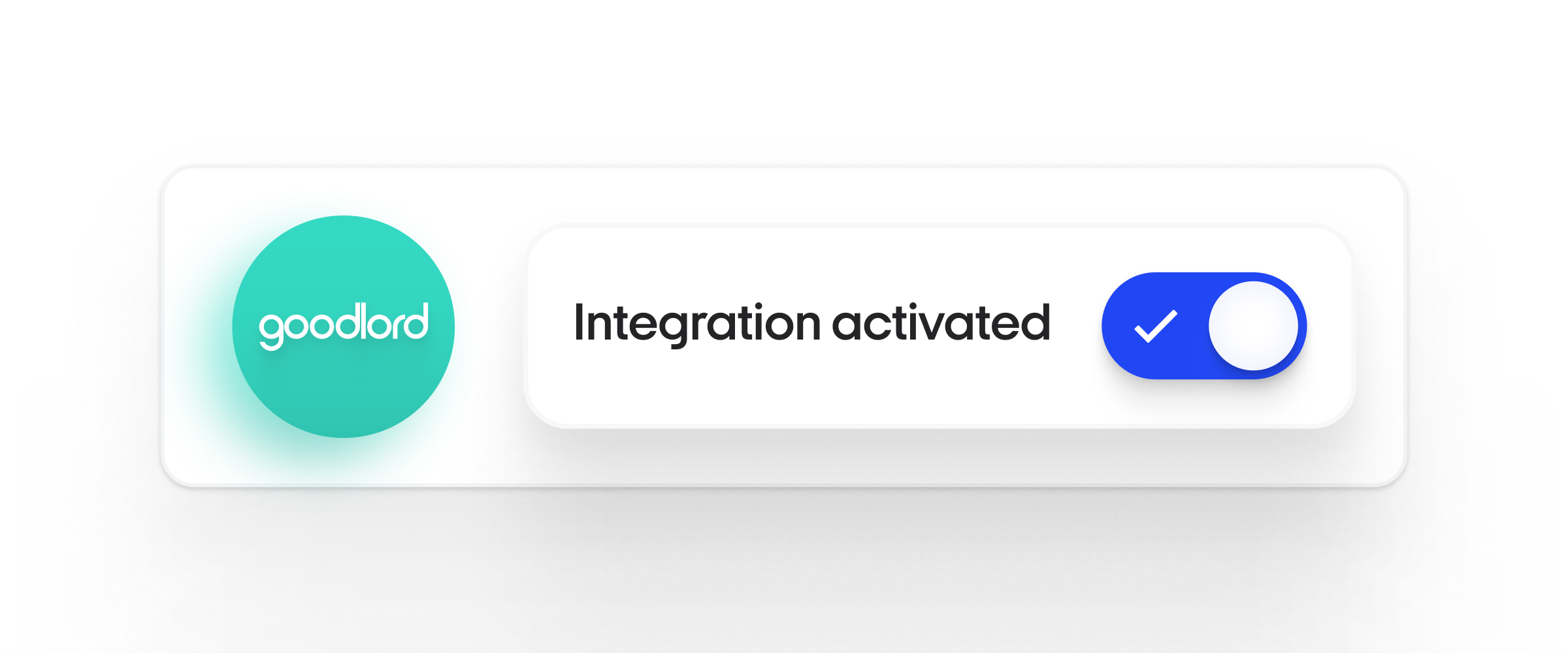
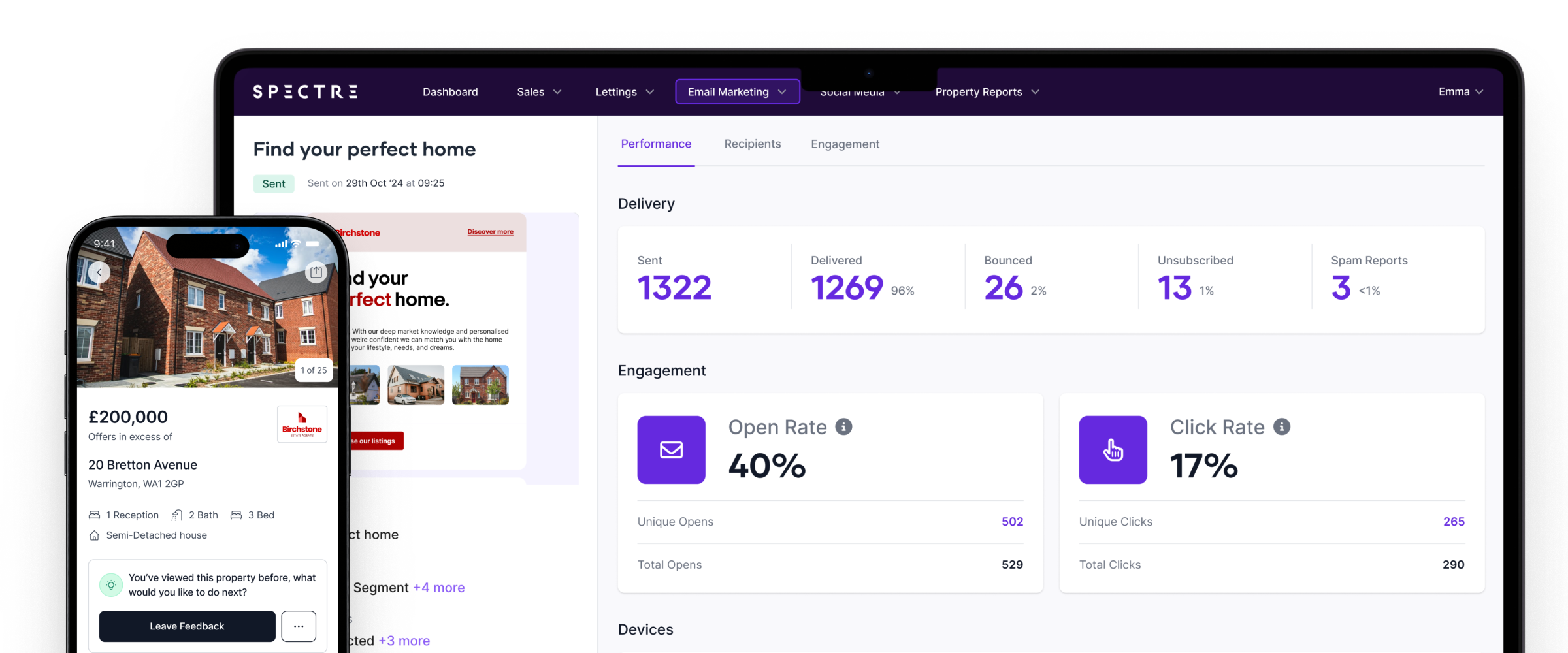
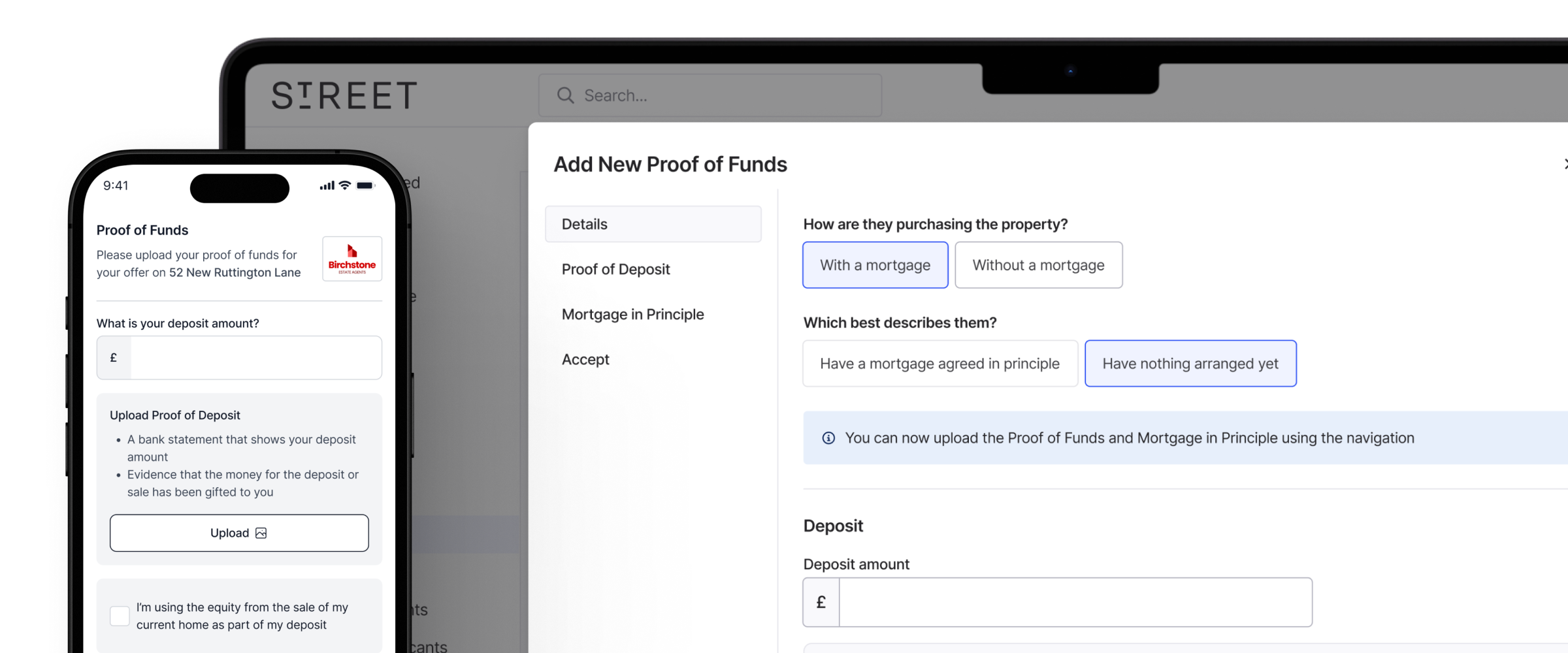
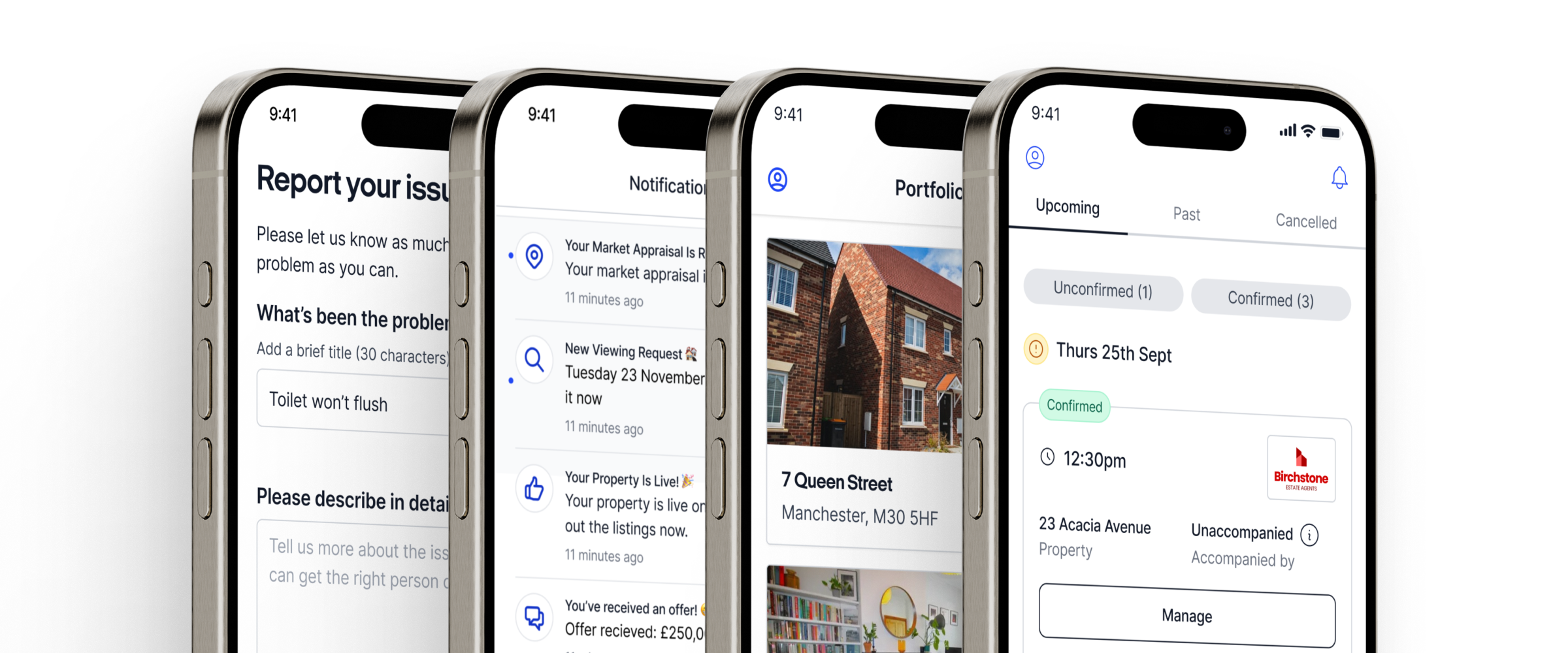




.png)
.jpg)







.jpg)
.png)
.png)
.png)
.jpg)



%20(1).png)
.jpeg)




.png)




.jpeg)



.jpeg)

.jpg)


.jpg)














.png)






.jpg)













