What’s new in Street.co.uk? Development Update July 2024
Welcome to Street.co.uk's July development update! This month, we launched our revolutionary AI Maintenance flow to the Street.co.uk Tenant App, added price feedback to viewings, created follow-ups for applicants, and so much more…
AI Maintenance Reporting.
Constant streams of inbound maintenance requests are costing your agency time and money, so we launched a new feature to our Tenant App that makes reporting and classifying maintenance issues easier than ever.
This release is set to stepchange your efficiency with a modern way of maintenance issue reporting that triages issues and offers conclusive solutions, all powered by Street AI.
With this new AI maintenance workflow, reduce inbound maintenance requests by 20%, receive more detailed maintenance reports, reduce unnecessary jobs and associated costs, and provide a modern experience for your tenants and landlords, keeping them coming back time and time again.
Provide price feedback after viewings.
Next up, we added the option to provide price feedback after viewings, helping you log whether viewers believe the price is good, fair, or high. This feedback can also be viewed on the property viewing page and in the property viewing table.
With this update, you can keep track of pricing sentiment feedback and view trends at a glance, which will help you make informed decisions about reducing prices with vendors when necessary.
Improved Keys workflow.
We've made further improvements to our Keys workflow. Now, when you hover over the key icon on a property page, you can instantly see if the keys are checked in or checked out.
Also, you can click on the key icon to view a detailed history of all check-ins and check-outs on the new key history card located on the right-hand side. Now you can be even more confident in your accurate recording of keys, with a log for future reference.
Add optional follow-up dates.
When adding a sales or lettings applicant in Street.co.uk, you will now be able to add an optional follow-up date. This ensures consistent communication with new applicants, helping you place people with properties even more efficiently.
Keep track of Inventories, Move Ins, and Check Outs.
Up next, we’ve released an update that creates a calendar event when booking Inventory, Move In & Check Out from a lettings application.
Once you’re on a lettings application, click on ‘Book Inventory’. Here you can choose when to book and you’ll be notified that it will be added to the assignee's calendar. This will help your team keep on track of Inventory, Move in and Check outs across the agency.
Visual date picker in Booking Calendar.
In June, we made a major update to our booking calendar and, this month, we’ve continued with the improvements, adding a new visual date picker. Now, when booking an appointment in the new flow, you can easily select a date from the date picker in the top left corner - helping when making future bookings.
Buyer and vendor solicitors details in export.
When exporting current sales to a CSV, it will now pull through the buyer and vendor solicitor details, helping you keep track of all information pertaining to a sale.
Update to tenancy exports.
Now, when you export the tenancy table you will see a new column which will include the branch that the tenancy is with, particularly helpful for large multi-branch agents with a large lettings portfolio.
New material information options.
We’ve added ‘stone built’ as a construction material, and separated pump heating options within the property details page, helping you log the specifics when it comes to Material Information Part B.
Archive a property.
You can now archive a property in Street, which means it won't show up in global search, the properties table, the Property Feed API, or the Open API. This will remove it from your website and any third-party integrations. To archive a property, click edit on the property and select 'Archive Property.' The property won't be deleted and can still be accessed directly, such as through a sales offer link. You can view all archived properties by using the 'Show archived' toggle on the Property Table. To restore a property, use the same edit option you used to archive it, but this time choose 'Restore property'. Simple!
Update a bank account on a ledger entry.
With this update, agents have the ability to update the bank account on a ledger entry.
New filters on the compliance table.
Finally, we’ve added two new filters added to the Compliance table - Service Level & Tenancy Status, helping your Property Managers keep on top of tenancy compliance.
Thank you for tuning in to our development update for July! We have completed our work for this month, so now it’s time to focus on our next wave of updates. We have a host of upcoming releases that are all set to further enhance your experience on Street.co.uk. To stay in the loop with everything we’re releasing and for the latest news on our progress, follow us on Facebook and Linkedin.









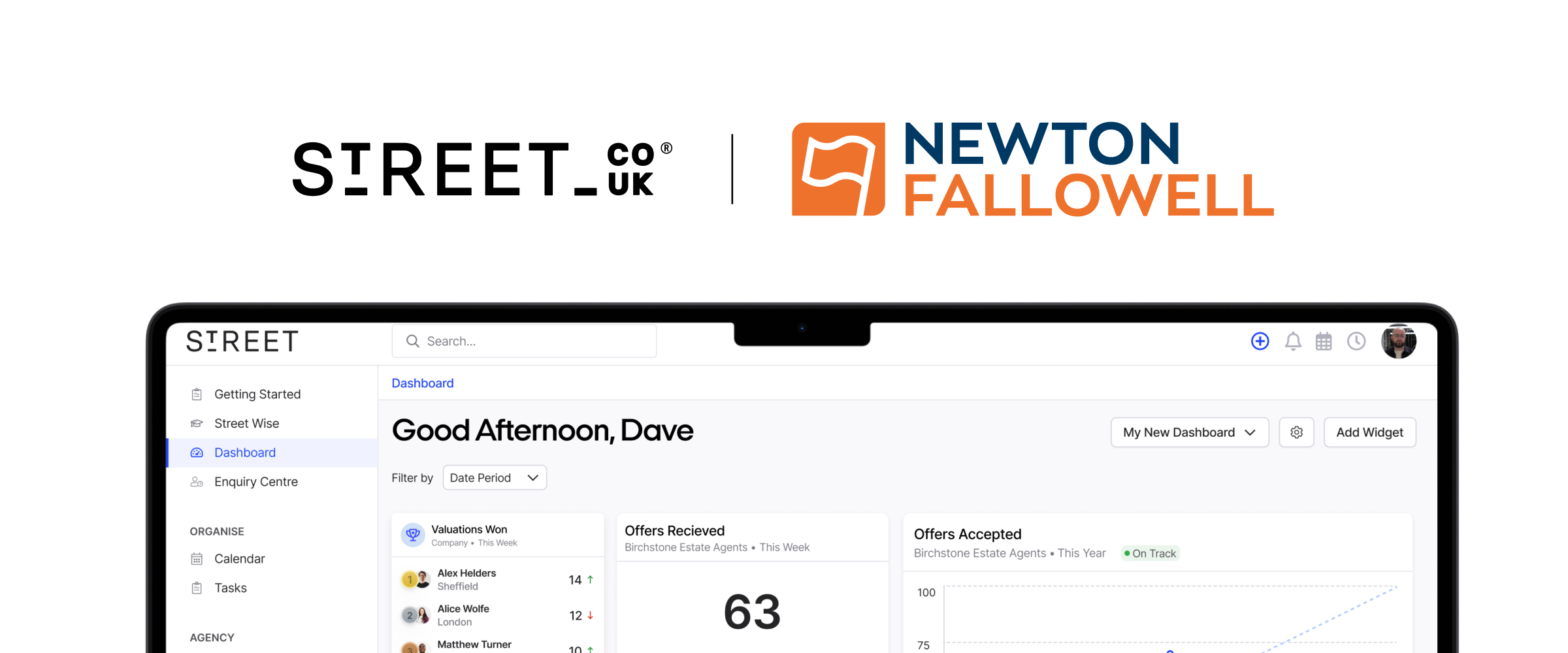
.png)
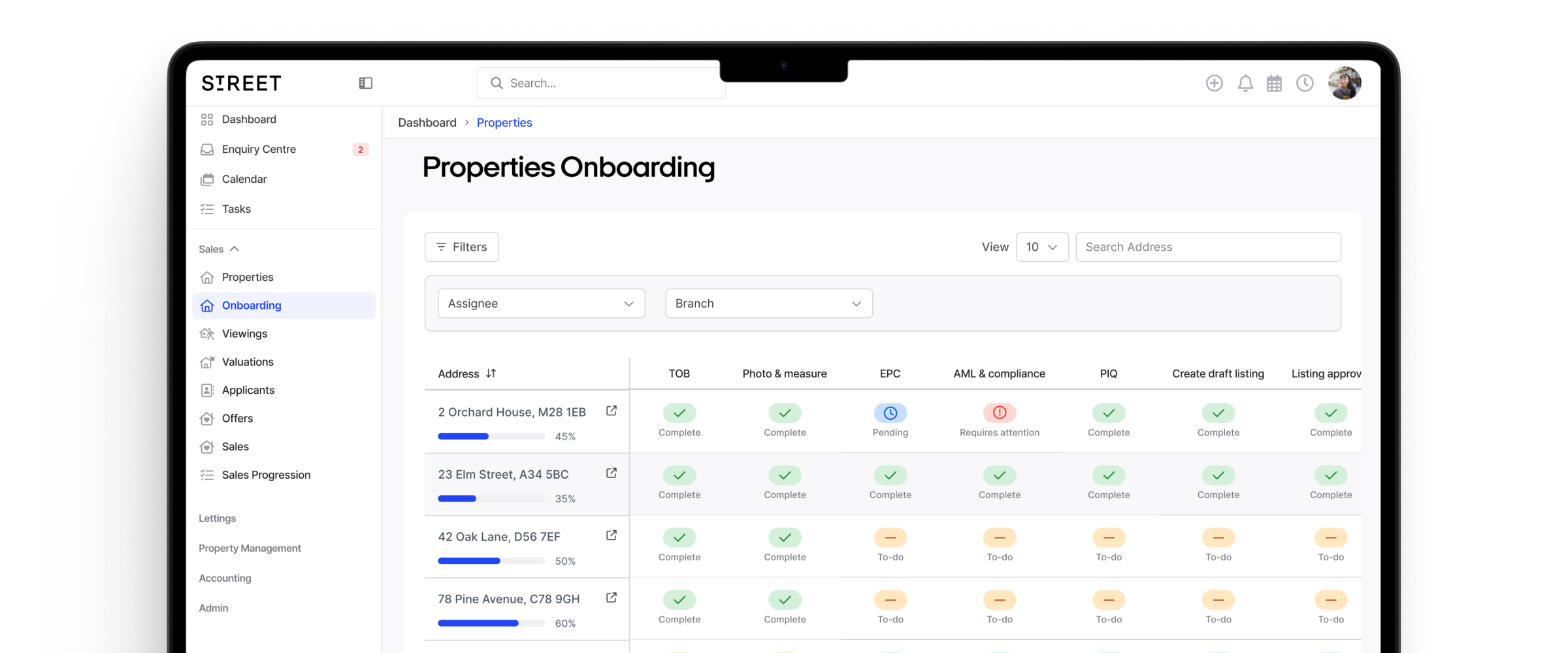



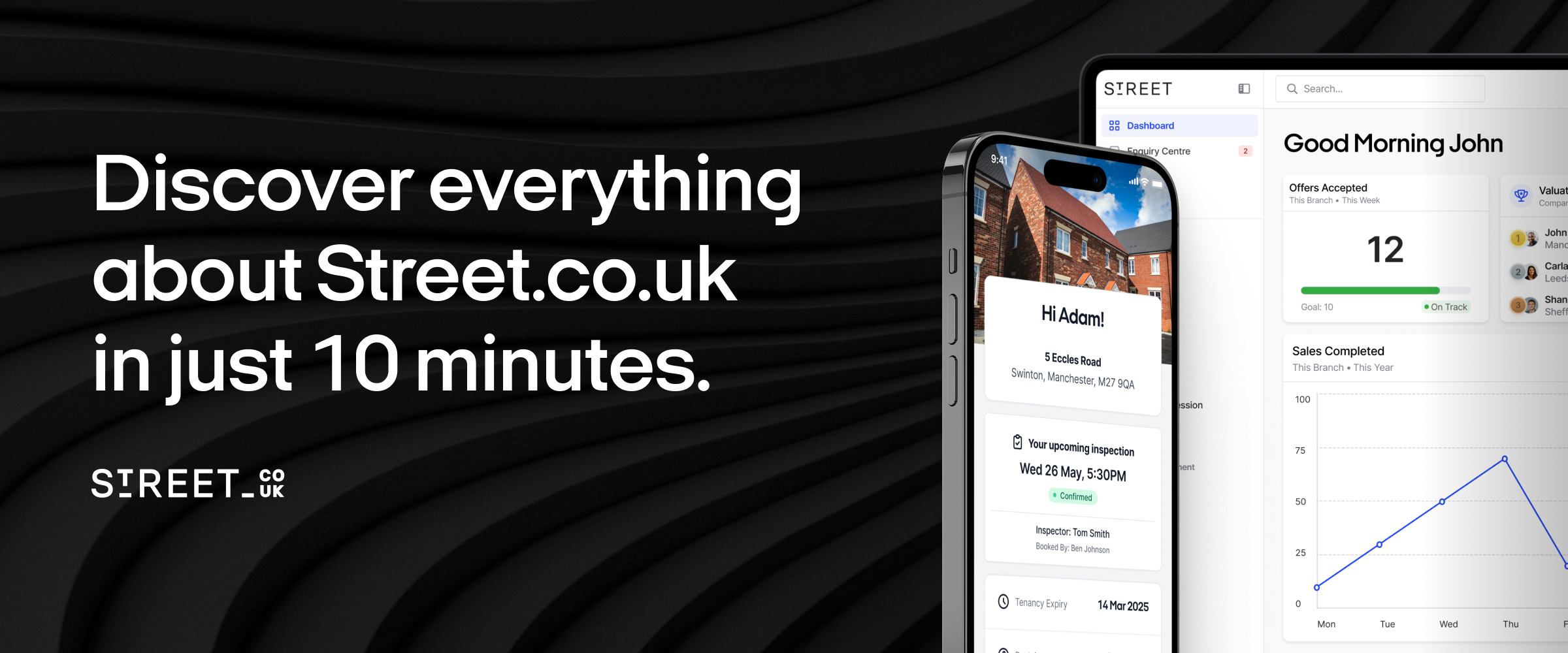

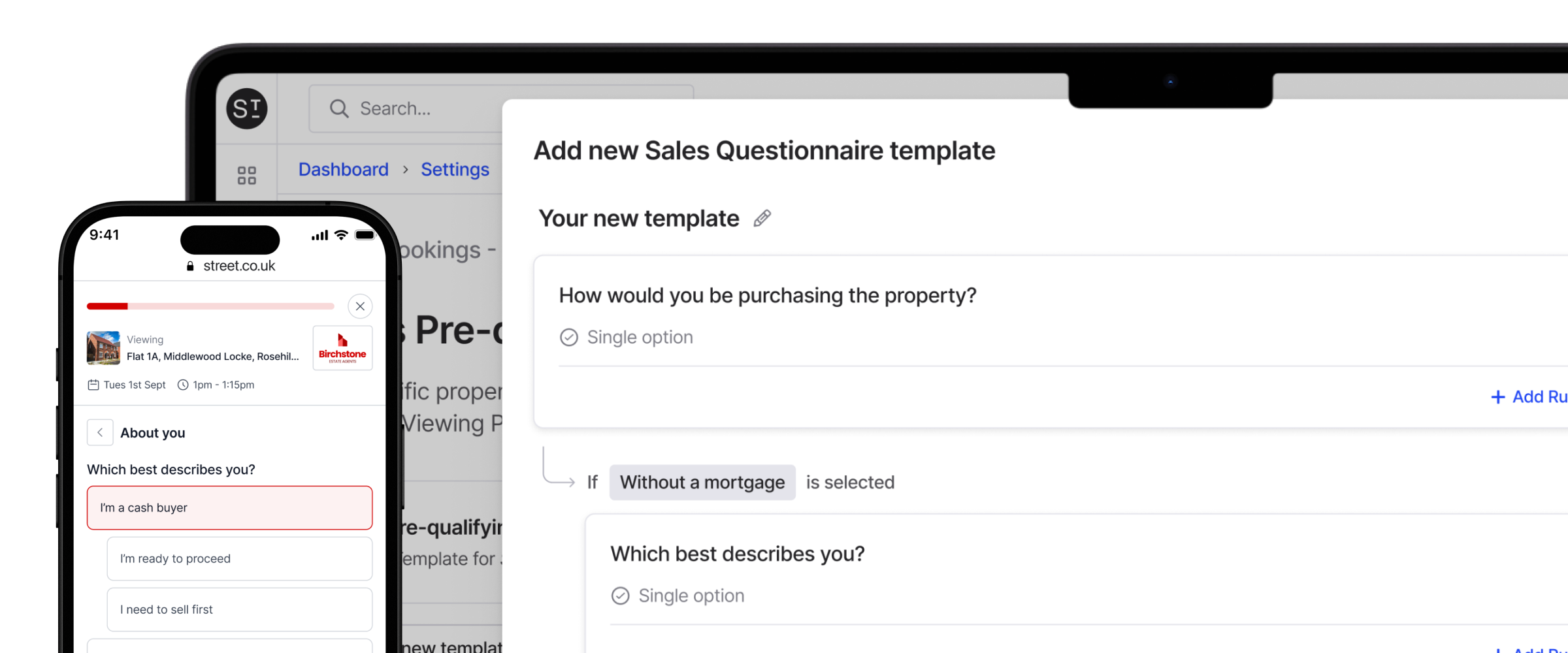
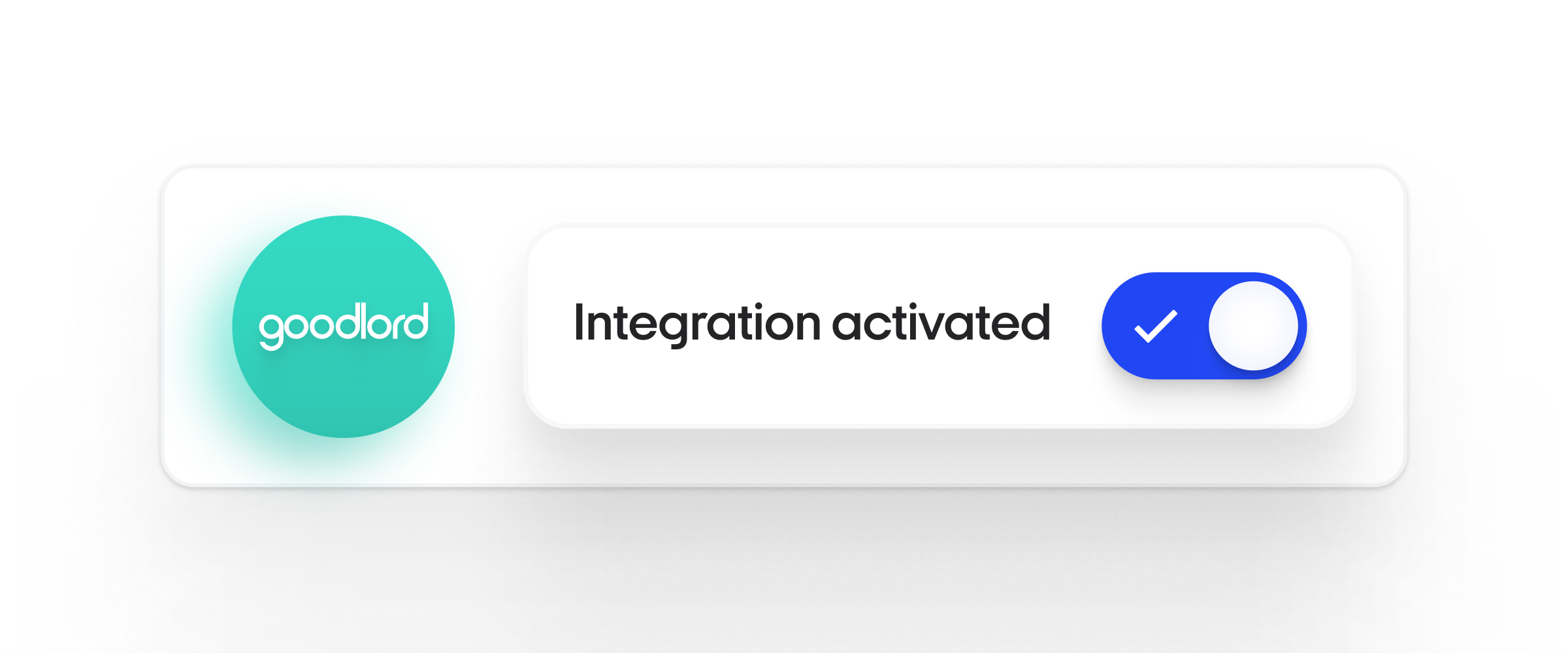
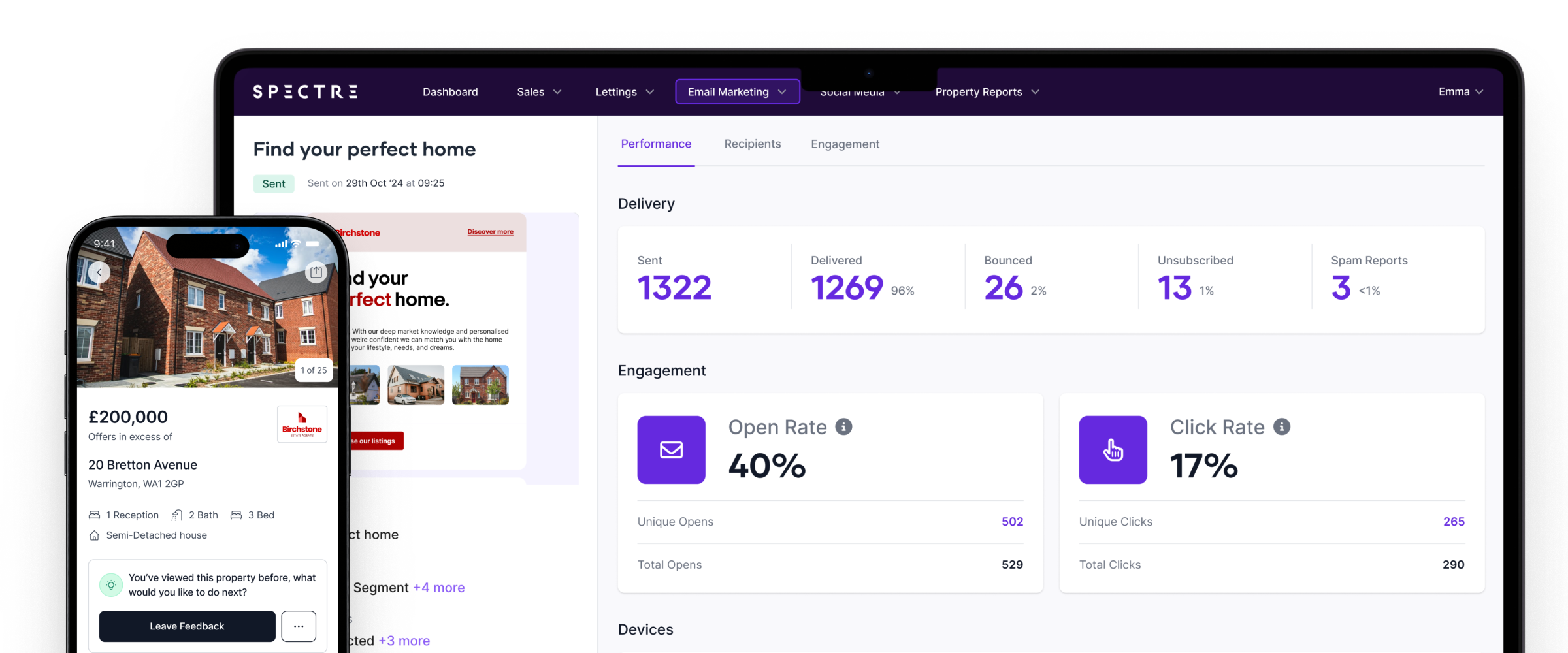
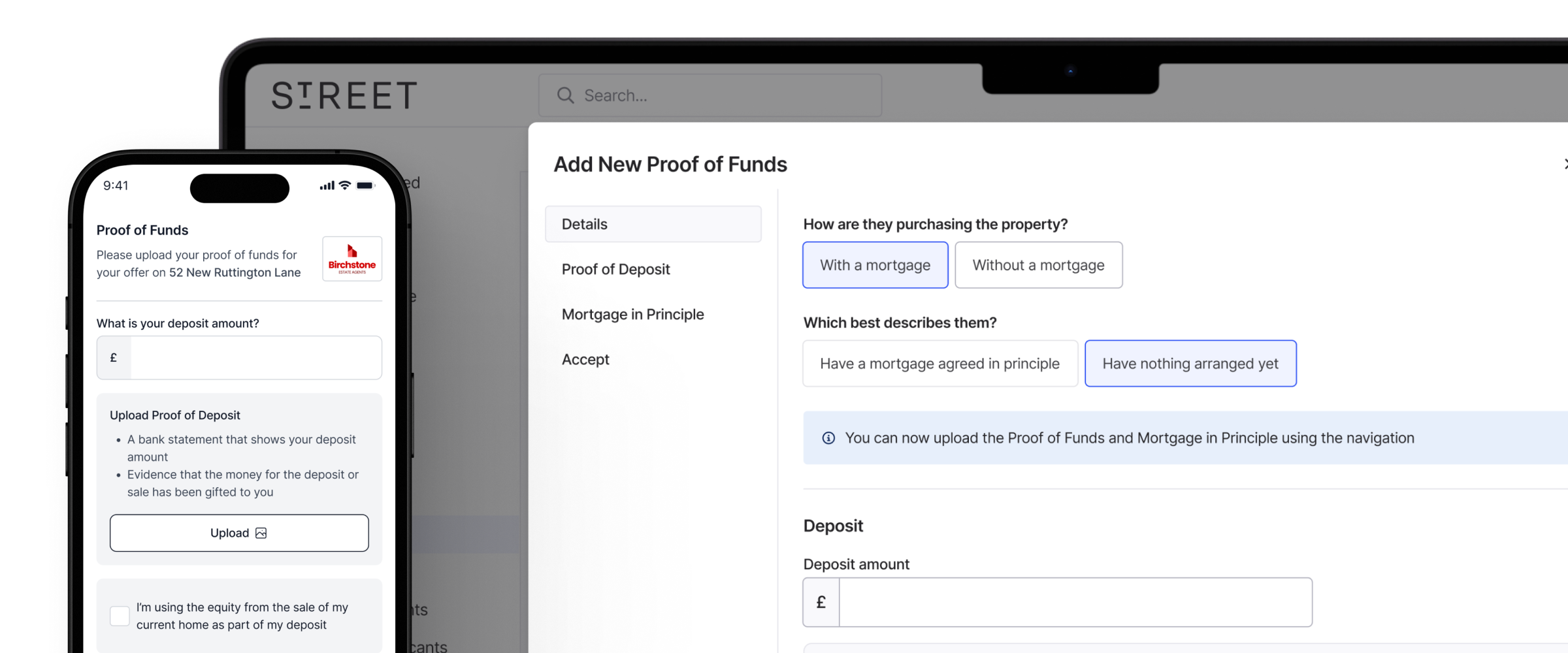
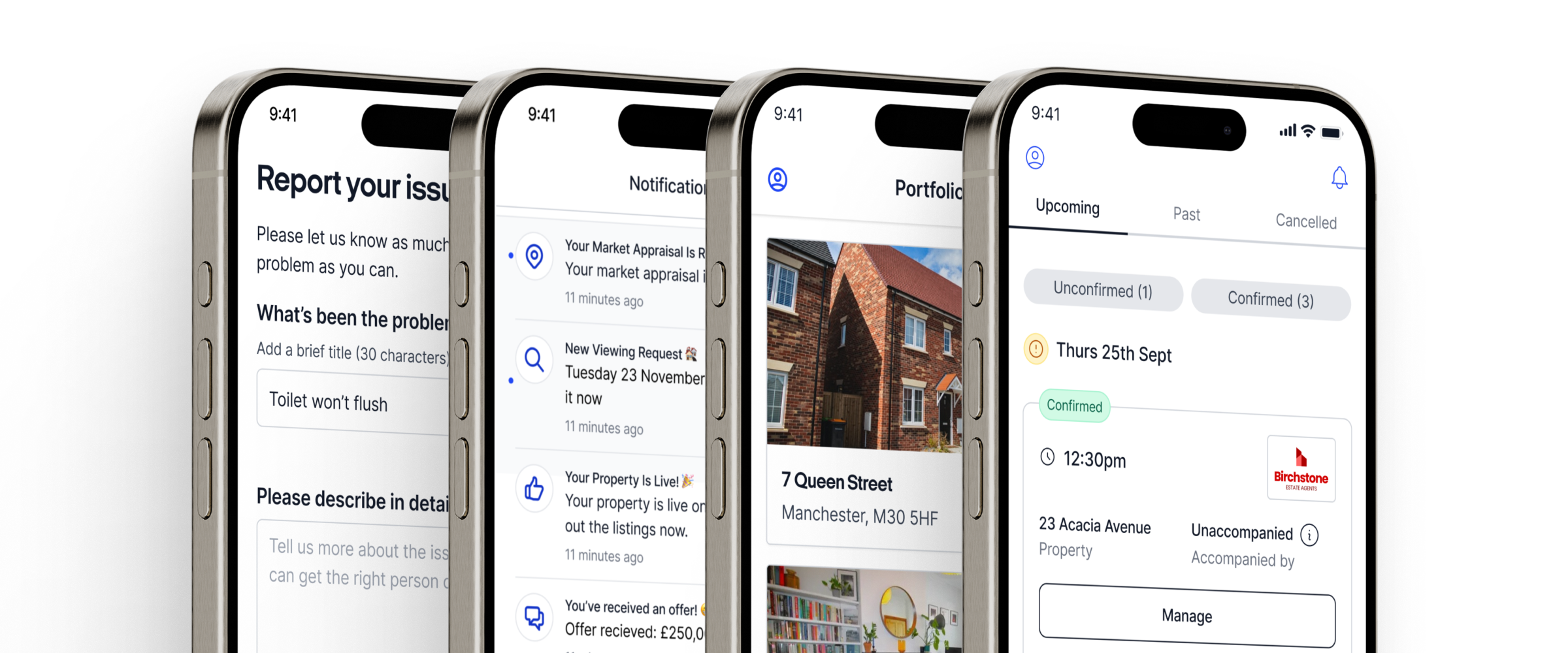




.png)
.jpg)







.jpg)
.png)
.png)
.png)
.jpg)



%20(1).png)
.jpeg)




.png)




.jpeg)



.jpeg)

.jpg)


.jpg)














.png)






.jpg)










